If you've encountered the error message Error: Cannot find module 'tailwindcss-animate' while working on your project, you're not alone. This common issue arises when the tailwindcss-animate package is not properly installed or configured in your project.
In this article, we'll walk you through the exact steps to resolve this error, ensuring that your Tailwind CSS animations work seamlessly in your application. Whether you're setting up a React project or deploying on platforms like Vercel, this guide will help you troubleshoot and fix the problem in no time.
Introduction to tailwindcss-animate
What is it?tailwindcss-animate is a utility plugin for Tailwind CSS that simplifies adding animations to your web projects. It extends Tailwind's capabilities by providing a set of predefined animations and keyframes, allowing developers to apply smooth, visually engaging effects without writing custom CSS. It integrates seamlessly with Tailwind's utility-first approach, enabling rapid development and consistent styling.
Why Do We Need It for a React Project and Vercel Hosting?
- Enhanced User Experience
In modern React projects, animations are key to creating a polished user experience.tailwindcss-animateenables the integration of animations with minimal effort, making it easier to build interactive interfaces, loading states, and transitions that improve user engagement. - Developer Productivity
The plugin eliminates the need to write complex keyframe definitions or manually configure animation properties. Instead, developers can use intuitive Tailwind utilities likeanimate-fadeoranimate-bounce, saving time and reducing boilerplate code. - Optimized for Performance
Since React and Vercel prioritize performance,tailwindcss-animateensures animations are lightweight and efficient. Its predefined keyframes and utilities are optimized to work seamlessly with Tailwind's JIT (Just-In-Time) compiler, delivering only the CSS you actually use in production. - Perfect Fit for Vercel Hosting
Vercel's hosting emphasizes fast deployment and static optimization.tailwindcss-animatealigns with this philosophy by integrating directly into the build process, ensuring animations are included only in the final build, reducing unnecessary CSS and enhancing performance.
By leveraging tailwindcss-animate in your React project hosted on Vercel, you can create a visually appealing and efficient application without compromising on development speed or performance.
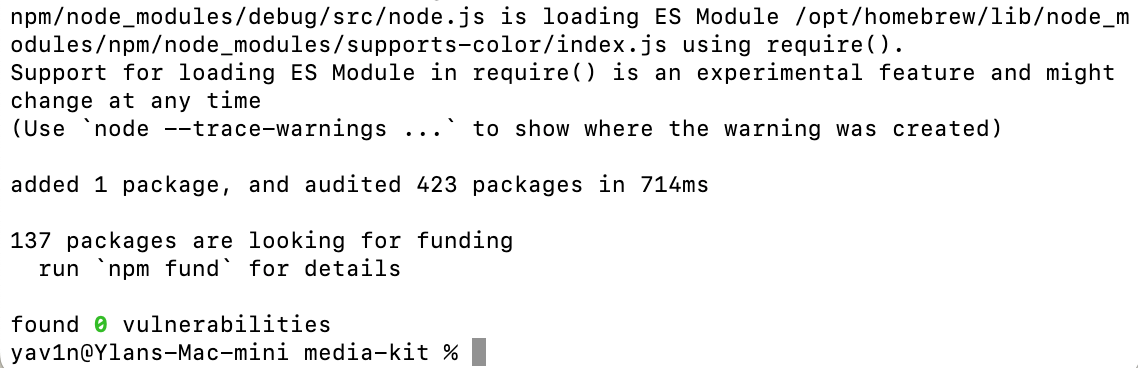
- Install the missing package:
- Also, let's make sure all required Tailwind packages are installed:
- Initialize Tailwind CSS if not already done:
- Update your
globals.cssfile:
cat > app/globals.css << 'EOL'
@tailwind base;
@tailwind components;
@tailwind utilities;
@layer base {
:root {
--background: 0 0% 100%;
--foreground: 222.2 84% 4.9%;
--card: 0 0% 100%;
--card-foreground: 222.2 84% 4.9%;
--popover: 0 0% 100%;
--popover-foreground: 222.2 84% 4.9%;
--primary: 222.2 47.4% 11.2%;
--primary-foreground: 210 40% 98%;
--secondary: 210 40% 96.1%;
--secondary-foreground: 222.2 47.4% 11.2%;
--muted: 210 40% 96.1%;
--muted-foreground: 215.4 16.3% 46.9%;
--accent: 210 40% 96.1%;
--accent-foreground: 222.2 47.4% 11.2%;
--destructive: 0 84.2% 60.2%;
--destructive-foreground: 210 40% 98%;
--border: 214.3 31.8% 91.4%;
--input: 214.3 31.8% 91.4%;
--ring: 222.2 84% 4.9%;
--radius: 0.5rem;
}
.dark {
--background: 222.2 84% 4.9%;
--foreground: 210 40% 98%;
--card: 222.2 84% 4.9%;
--card-foreground: 210 40% 98%;
--popover: 222.2 84% 4.9%;
--popover-foreground: 210 40% 98%;
--primary: 210 40% 98%;
--primary-foreground: 222.2 47.4% 11.2%;
--secondary: 217.2 32.6% 17.5%;
--secondary-foreground: 210 40% 98%;
--muted: 217.2 32.6% 17.5%;
--muted-foreground: 215 20.2% 65.1%;
--accent: 217.2 32.6% 17.5%;
--accent-foreground: 210 40% 98%;
--destructive: 0 62.8% 30.6%;
--destructive-foreground: 210 40% 98%;
--border: 217.2 32.6% 17.5%;
--input: 217.2 32.6% 17.5%;
--ring: 212.7 26.8% 83.9%;
}
}
@layer base {
* {
@apply border-border;
}
body {
@apply bg-background text-foreground;
}
}
EOL- Make sure your
tailwind.config.jsis correct:
cat > tailwind.config.js << 'EOL'
/** @type {import('tailwindcss').Config} */
module.exports = {
darkMode: ["class"],
content: [
'./pages/**/*.{ts,tsx}',
'./components/**/*.{ts,tsx}',
'./app/**/*.{ts,tsx}',
'./src/**/*.{ts,tsx}',
],
theme: {
container: {
center: true,
padding: "2rem",
screens: {
"2xl": "1400px",
},
},
extend: {
colors: {
border: "hsl(var(--border))",
input: "hsl(var(--input))",
ring: "hsl(var(--ring))",
background: "hsl(var(--background))",
foreground: "hsl(var(--foreground))",
primary: {
DEFAULT: "hsl(var(--primary))",
foreground: "hsl(var(--primary-foreground))",
},
secondary: {
DEFAULT: "hsl(var(--secondary))",
foreground: "hsl(var(--secondary-foreground))",
},
destructive: {
DEFAULT: "hsl(var(--destructive))",
foreground: "hsl(var(--destructive-foreground))",
},
muted: {
DEFAULT: "hsl(var(--muted))",
foreground: "hsl(var(--muted-foreground))",
},
accent: {
DEFAULT: "hsl(var(--accent))",
foreground: "hsl(var(--accent-foreground))",
},
popover: {
DEFAULT: "hsl(var(--popover))",
foreground: "hsl(var(--popover-foreground))",
},
card: {
DEFAULT: "hsl(var(--card))",
foreground: "hsl(var(--card-foreground))",
},
},
borderRadius: {
lg: "var(--radius)",
md: "calc(var(--radius) - 2px)",
sm: "calc(var(--radius) - 4px)",
},
keyframes: {
"accordion-down": {
from: { height: 0 },
to: { height: "var(--radix-accordion-content-height)" },
},
"accordion-up": {
from: { height: "var(--radix-accordion-content-height)" },
to: { height: 0 },
},
},
animation: {
"accordion-down": "accordion-down 0.2s ease-out",
"accordion-up": "accordion-up 0.2s ease-out",
},
},
},
plugins: [require("tailwindcss-animate")],
}
EOL- Update
postcss.config.js:
cat > postcss.config.js << 'EOL'
module.exports = {
plugins: {
tailwindcss: {},
autoprefixer: {},
},
}
EOL- Clear the Next.js cache:
- Reinstall dependencies:
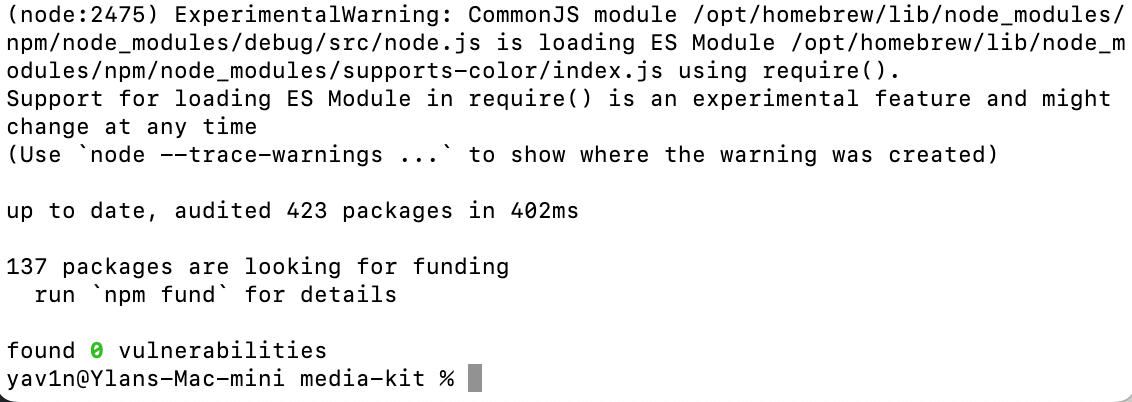
- Start the development server again:
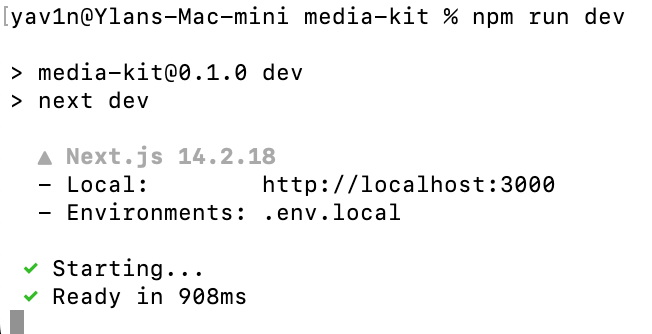


Member discussion