Self-hosted Ghost installs can configure bulk email by entering Mailgun API keys from the Members settings in Labs.
Delivering bulk email newsletters can’t be done with basic SMTP. A bulk mail provider is a requirement to reliably deliver bulk mail. At present, Mailgun is the only supported bulk email provider. Mailgun is free for up to 600 emails per month, and has very reasonable pricing beyond that. More info here
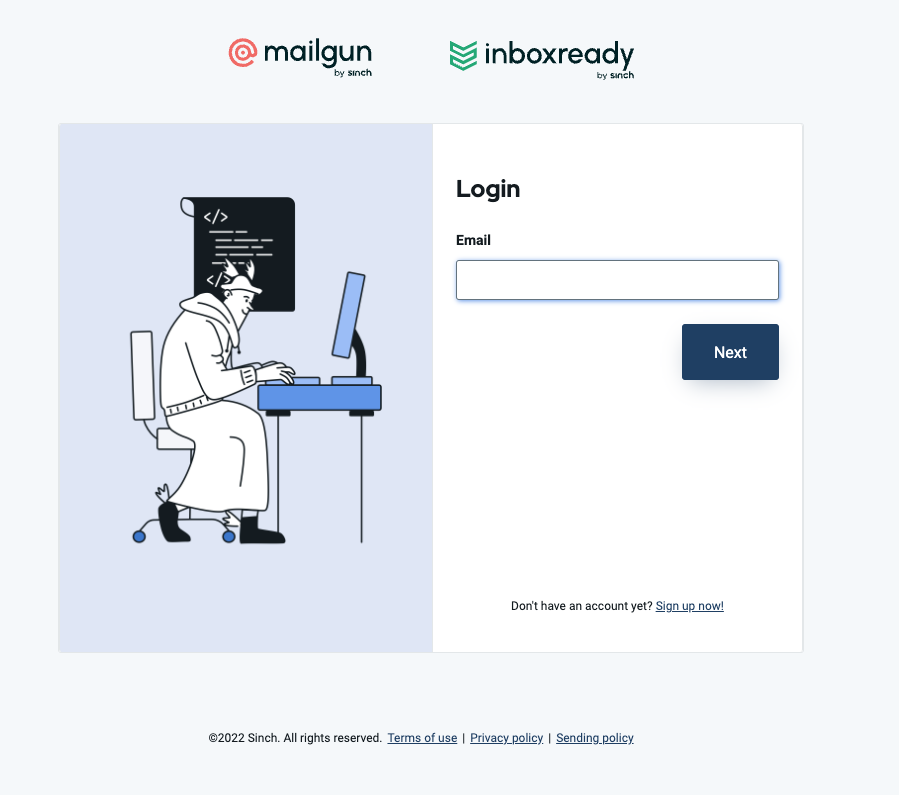
Create a Mailgun account
Once your site is functionnal and fully set, create a Mailgun account. You will be asked to verify the account. Navigate to Domain settings under Sending in the Mailgun admin. This is where you will find the domain attributed to you configuration.
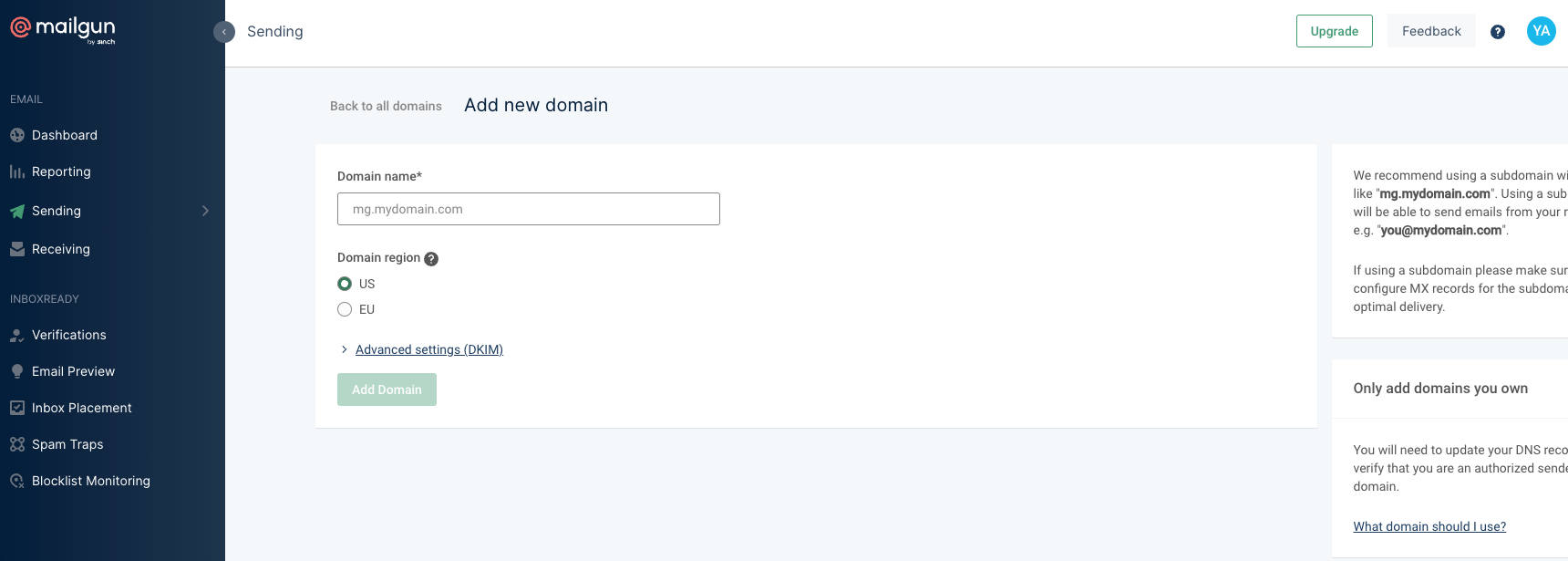
As mentioned by Mailgun, we recommend using a subdomain with Mailgun, like "mg.mydomain.com". Using a subdomain you will be able to send emails from your root domain e.g. "you@mydomain.com".
If using a subdomain please make sure that you configure MX records for the subdomain for optimal delivery.
Then, you will have to add a bunch of TXT, MX and CNAME records to authentificate your subdomain. The tool allows you to verify your changes right away.
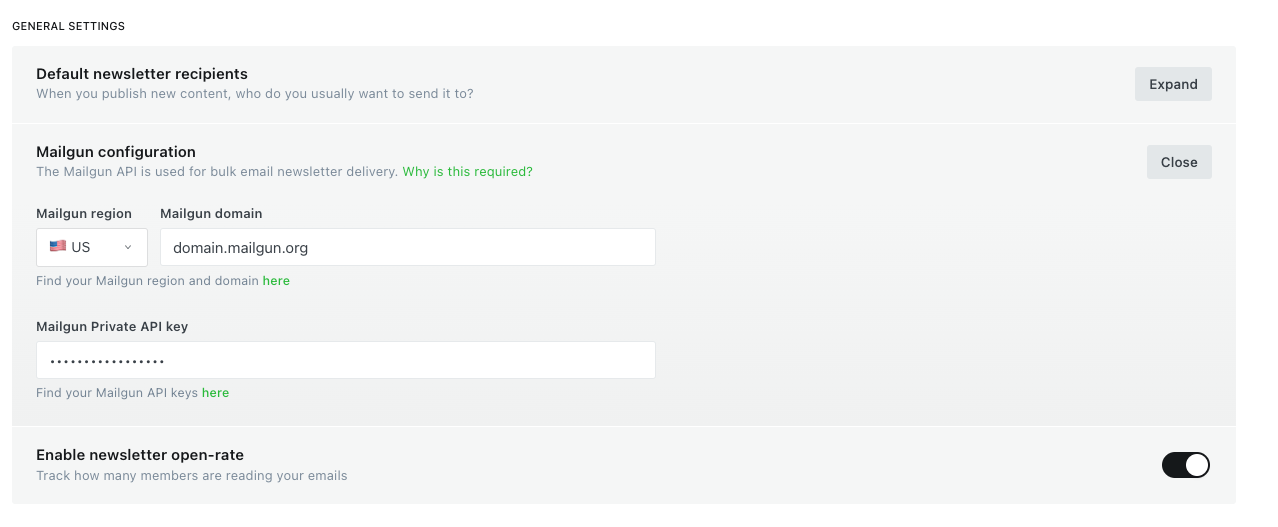
Once you've successfully configured your subdomain DNS, you will need to generate a new API Key in order to send emails with Mailgun. Thus, you must access to the Dashboard and choose the domain settings.
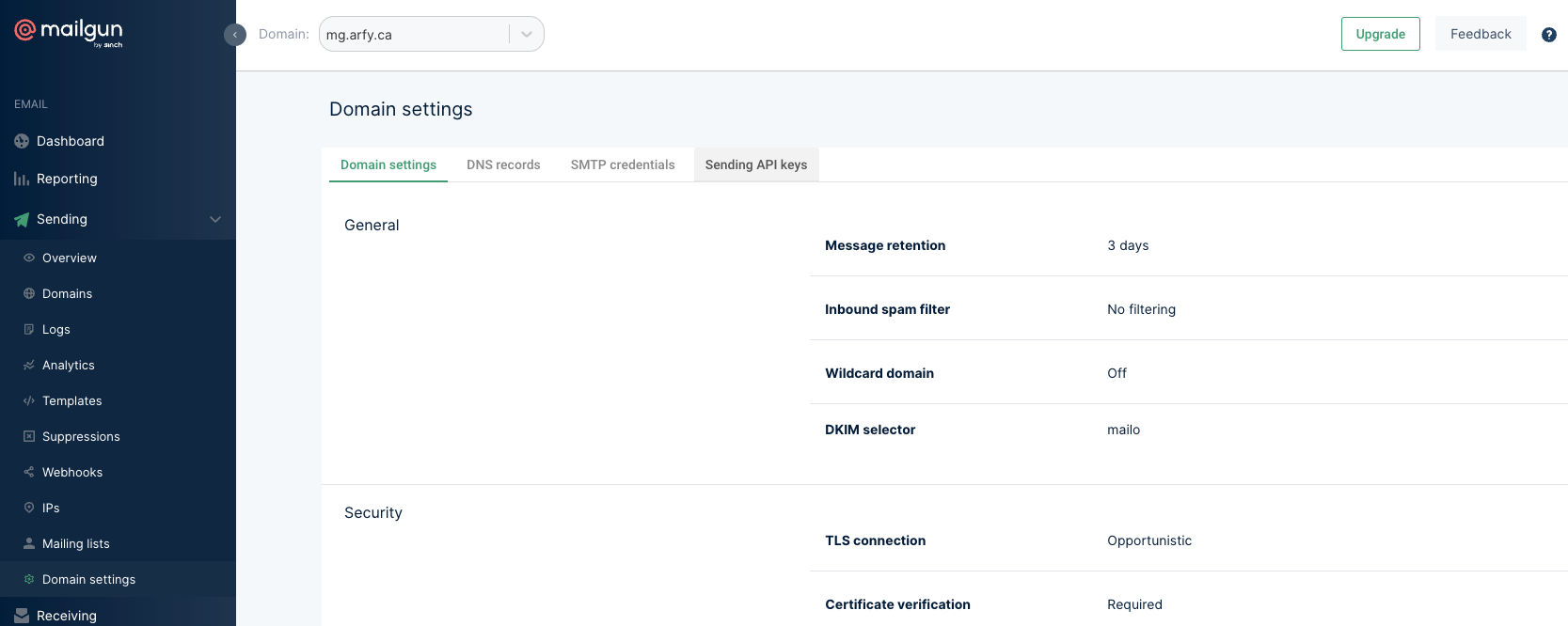
Then, you have a section called 'Sending API Keys', select it and generate your API key.
Note : that you can also look at the DNS records in this section and ensure that all of them are verified. Mailgun usually sends an email to confirm when the configuration is up and running. It will look like the following :
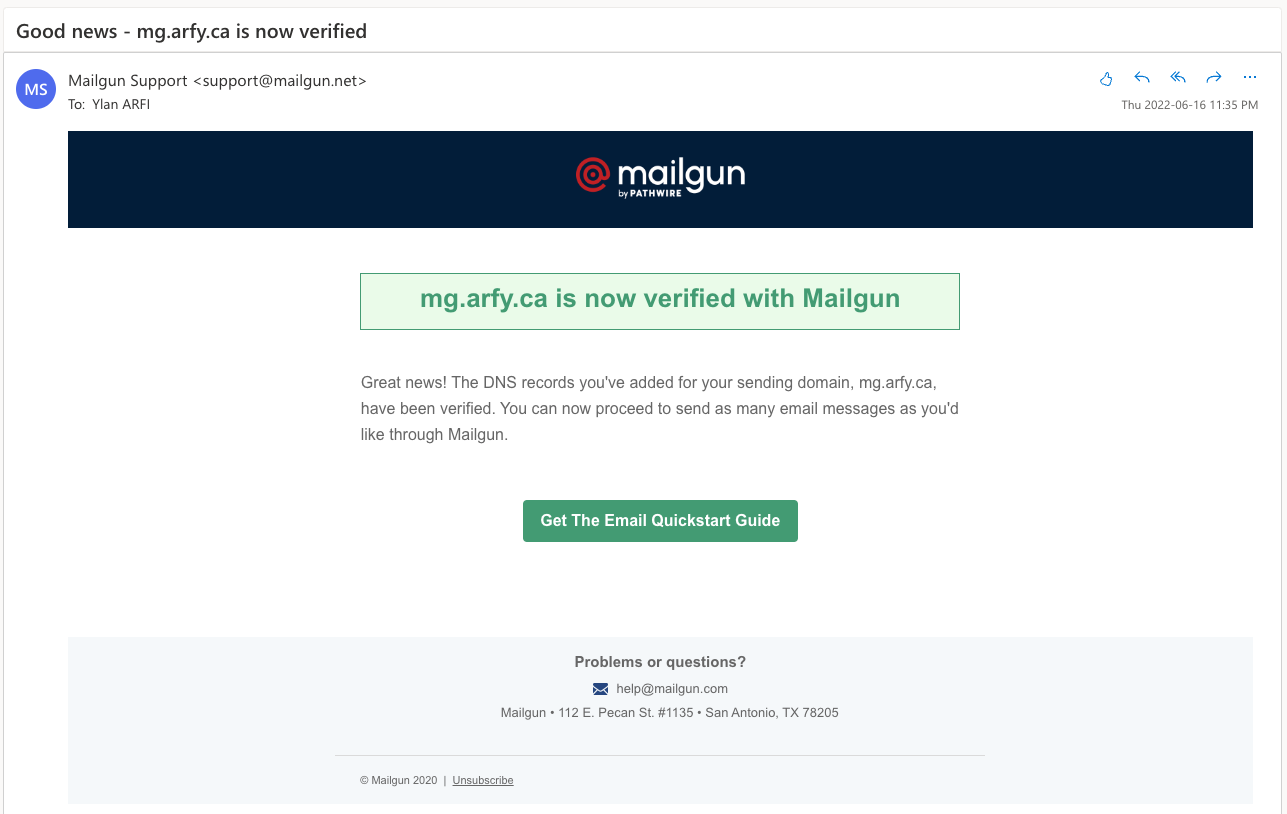
Copy your new key and paste it in the 'Mailgun Private API key' section as follow and the configuration will be done.
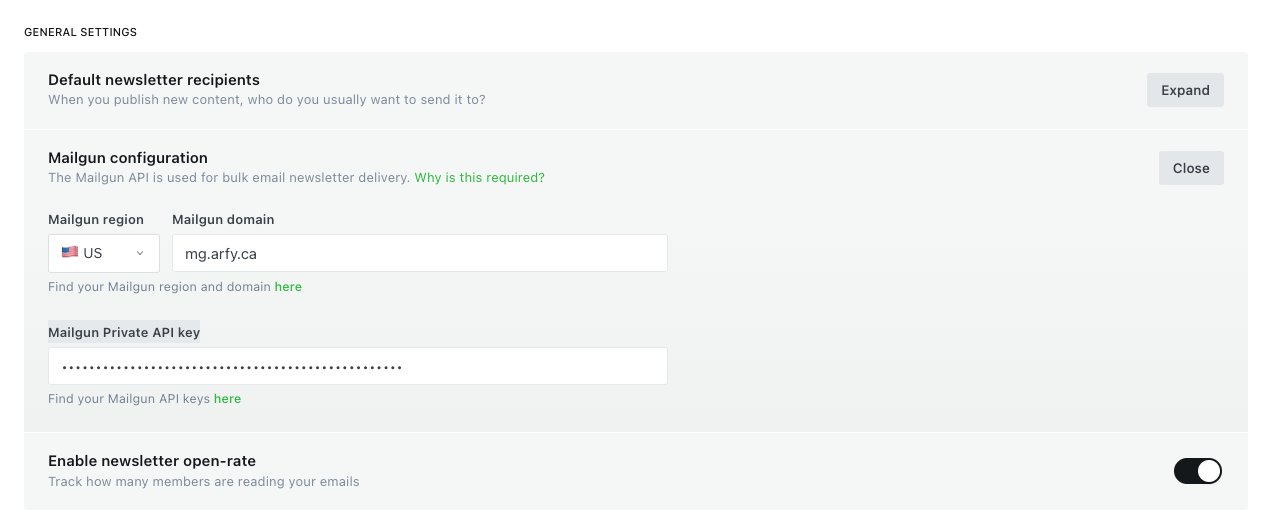
Happy blogging !

