An introduction to Google Shopping was published last year in order to start presenting how the feed must be setup and which fields are required. Implementing this solution with Ecommerce platforms might be overwhelming, especially if Hybris/SAP is part of the ecosystem.
In this article, we will explain the limitations of Google Merchant Center Next and how custom labels can be used for both initial and supplementary feed, depending on the way you implementing Google Shopping feeds.
At this time, Google Merchant Center Next is not supporting rules and supplementary feeds as explained by Search Engine Land following this link.

Let's start with account issues and how you should tackle them alongside Google. It is really important for you to understand that their policy team is not always aware of your reality as a business. Taking the time to explain your process as a business and the logic behind your online store will be crucial since you are responsible for this part. Google won't take the time to deeply understand your industry since they are providing a service, identical for everyone.
Account Issues: Priority to fix
Through your Diagnostics, Google showcases which issues are blocking your account. Usually, it will give you some details about the issues and how to fix them with a few examples.
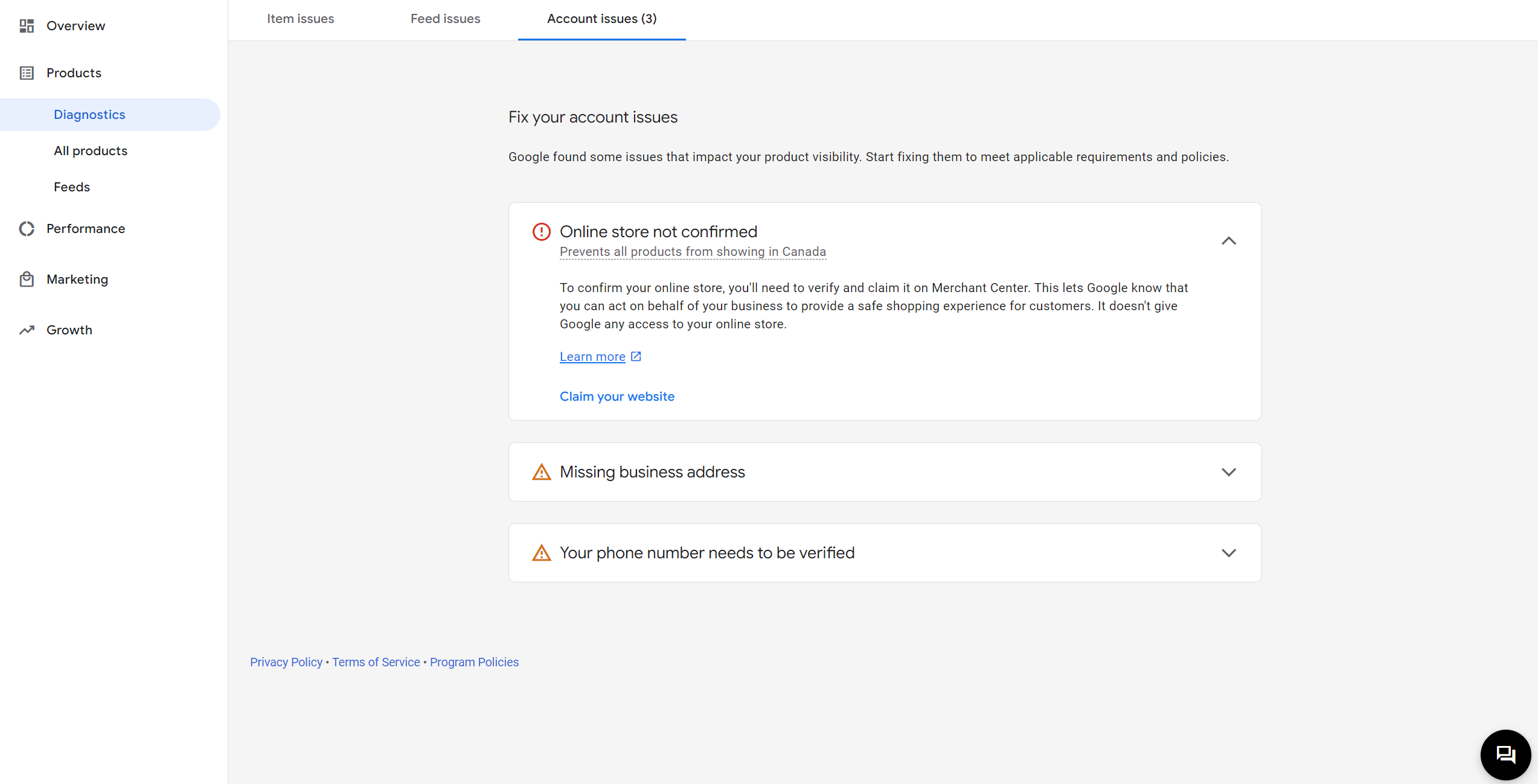
Then, the view by default also gives you crucial information about Disapproved and Warnings initiated by Google. The most important are disapproved items causing errors and represent a blocker for the wellbeing of your future ads compared to warnings which are non blockers.
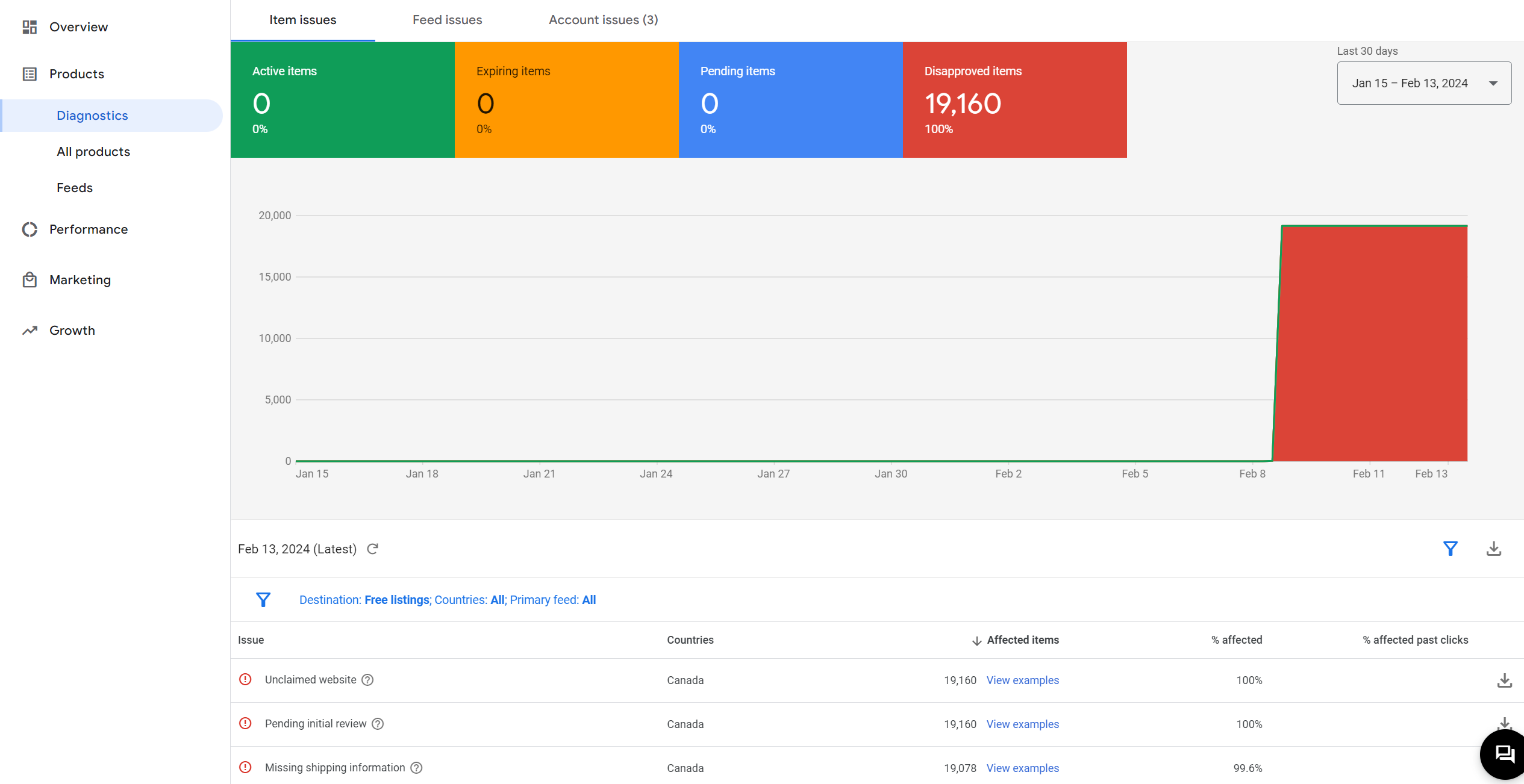
This is a list of issues we encountered and how we fixed it alongside the project, we the help of Google. Note that it is important you look at any % affected even if greater than 5% will still be priorities :
- Invalid value [gtin] : Related to UPC, GTIN are following a specific taxonomy as described on Google's documentation
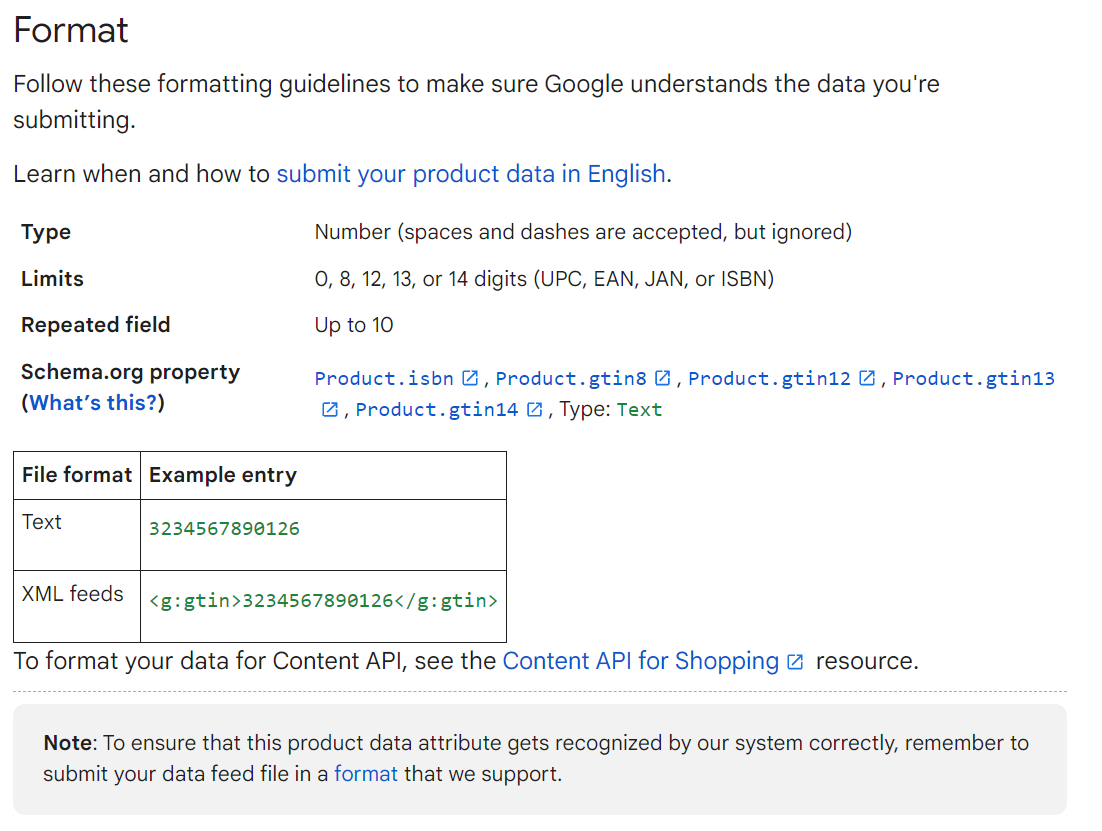
Usually, when a product is related to a brand, the product code is also usable for GTIN. For example, 067000104831 is for Coca-Cola product that will be searchable anywhere like Amazon.
Trying to match Limits with logic won't make it work so it is better to leave this field empty if it was the case. Then, Existing Identifier will also be used to let Google knows.
- Image too small: Google is really picky when it comes to image dimensions because it is directly related to performance. Use an image that is at least 100x100 pixels for non-apparel products and 250x250 pixels for apparel products. Details of requirements can be found following this link.
- Missing value [price]: Similar to small images, pricing is very strict when added to Google Shopping feeds. It is important to make sure none of your products have data issue and contain a price. There is also the possibility to add SALE PRICE with from/to date in order to let Google knows when your promotions are starting/ending. More details following this link.
- Missing shipping information: Either your selling clothes or food, shipping/delivery fees are mandatory for Google Shopping feeds to be working efficiently.
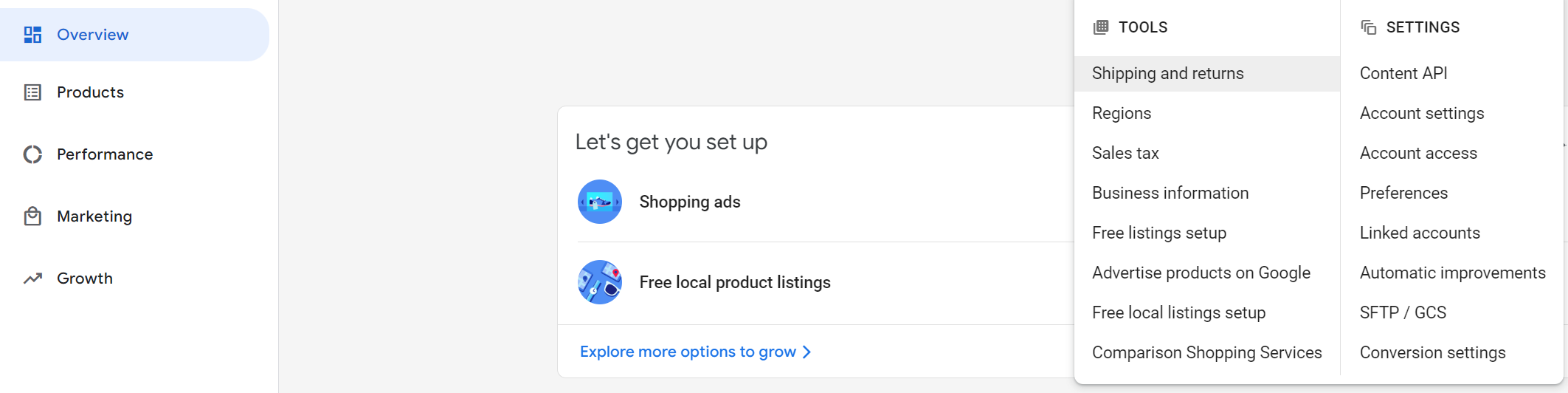
Add shipping information in Merchant Center so customers know the delivery time and cost. It is possible to determinate flat fees depending on where your products are sold: per province, country or zones. Details available here.
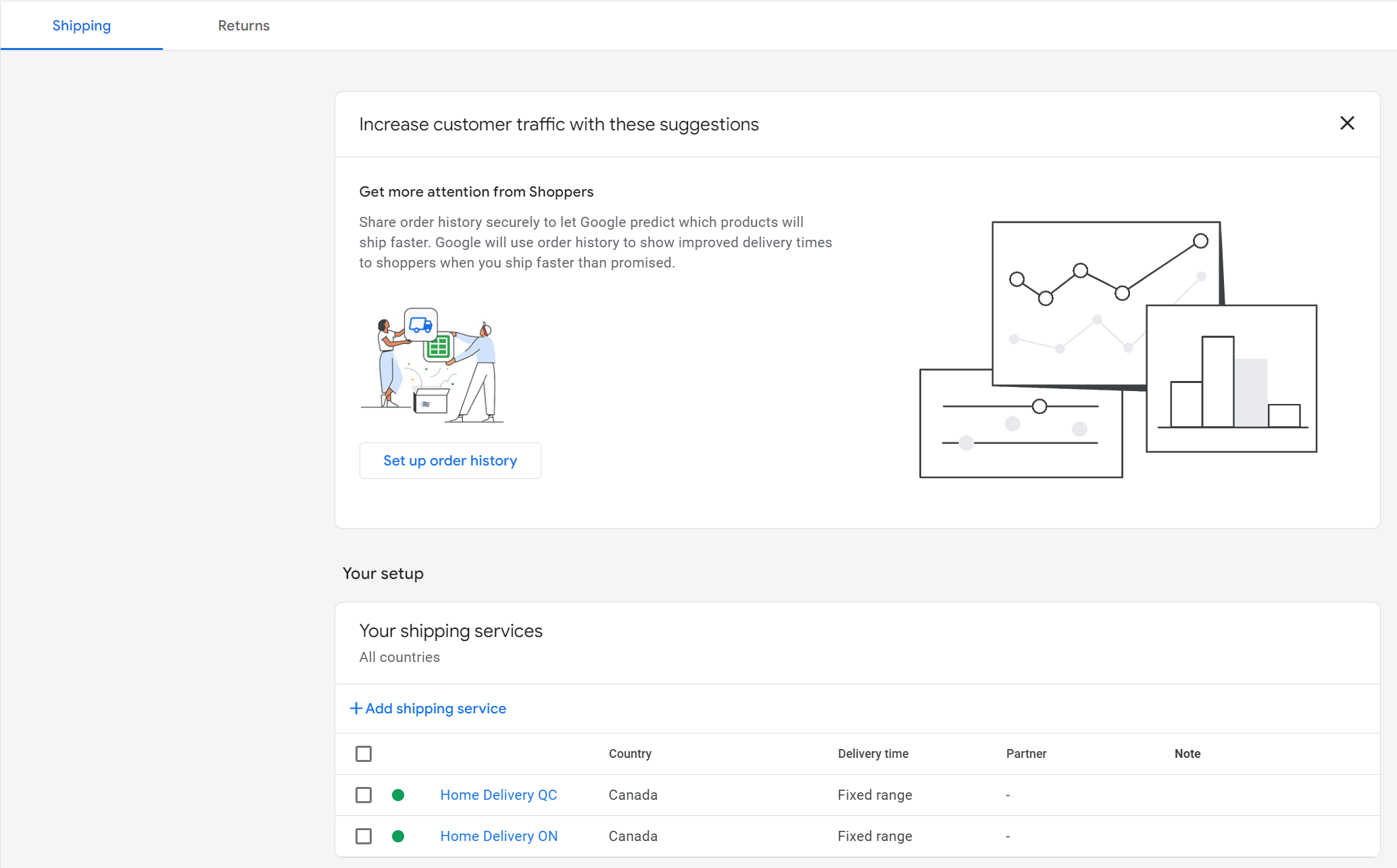
Custom Labels: How To Use
Custom labels, custom label 0 [custom_label_0] through custom label 4 [custom_label_4], allow you to create specific filters to use in your Performance Max or Shopping campaigns. Use these filters for reporting and bidding on groups of products. The information you include in this attribute won’t be shown to customers.
Custom labels are used like flag you can use for specific purposes through your ads. For example, products on promotions or part of a flyer can be flagged using Custom Label 0. Details available here.
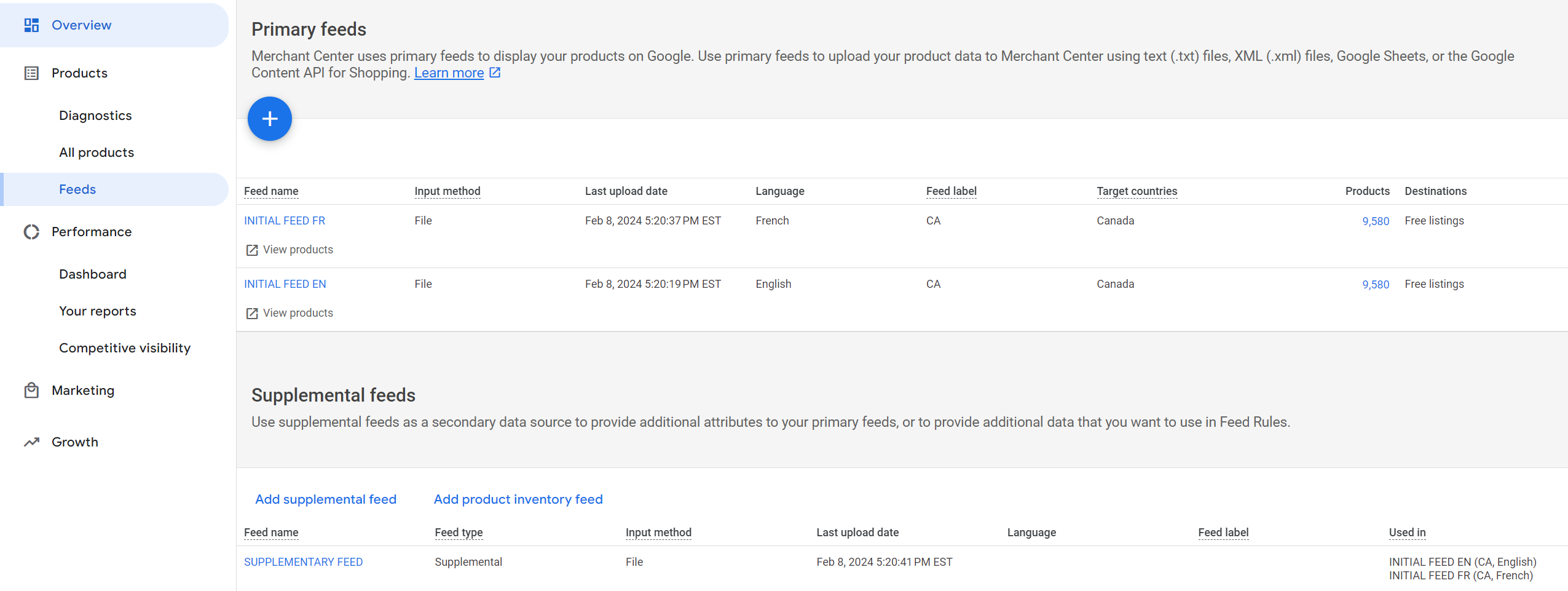
Google allows you up to 5 custom labels for a unique feed. In our case, we were sending this field using Supplementary feed since all the specificities were sent out through this feed.
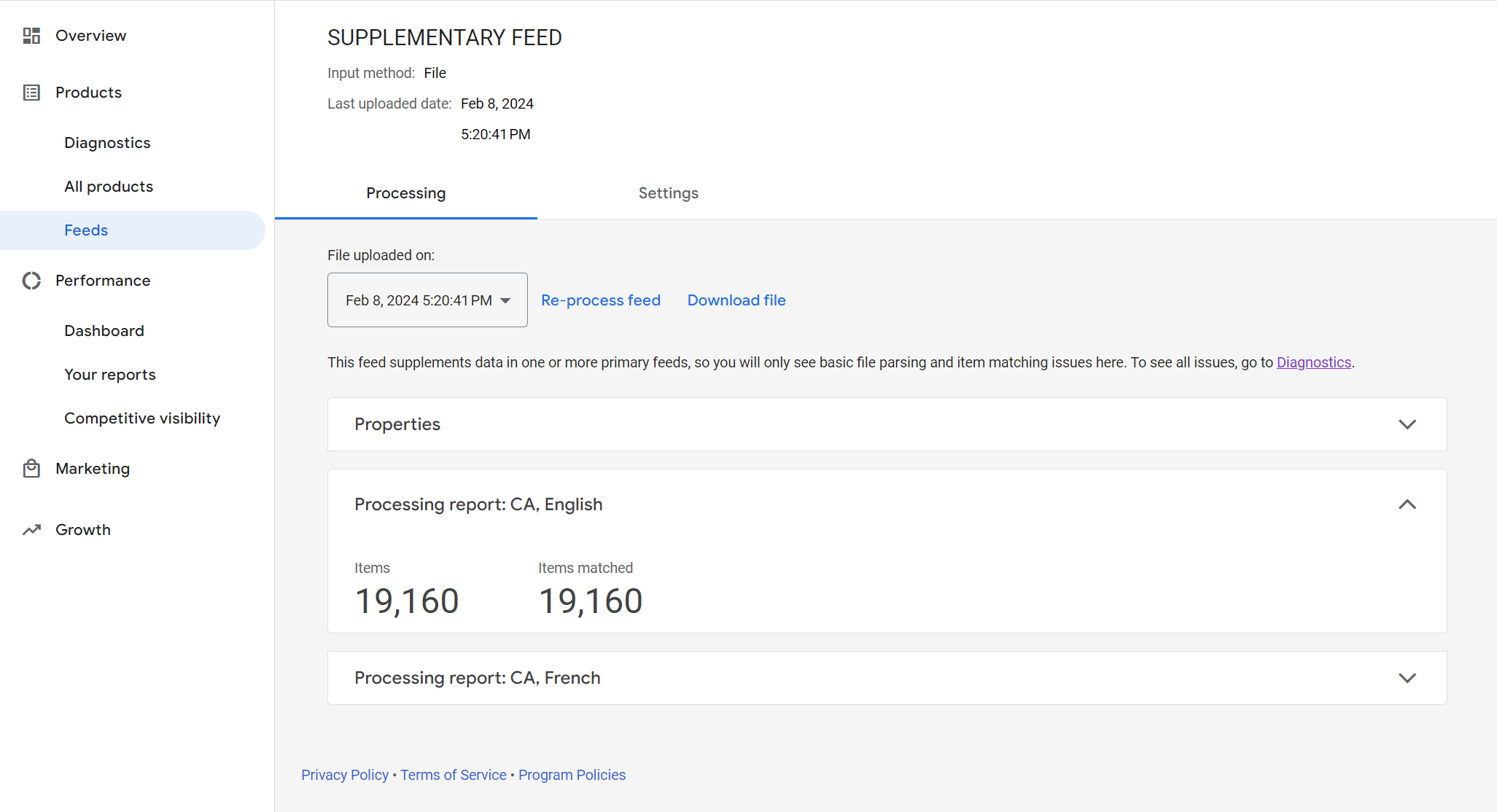
Once the file is downloaded, fields will be showcase and can be verified to ensure the appropriate name. Speaking of supplementary feed, it is not available with Google Merchant Center Next. There is an option through 'Help' in order to downgrade and come back to Classic Merchant Center.
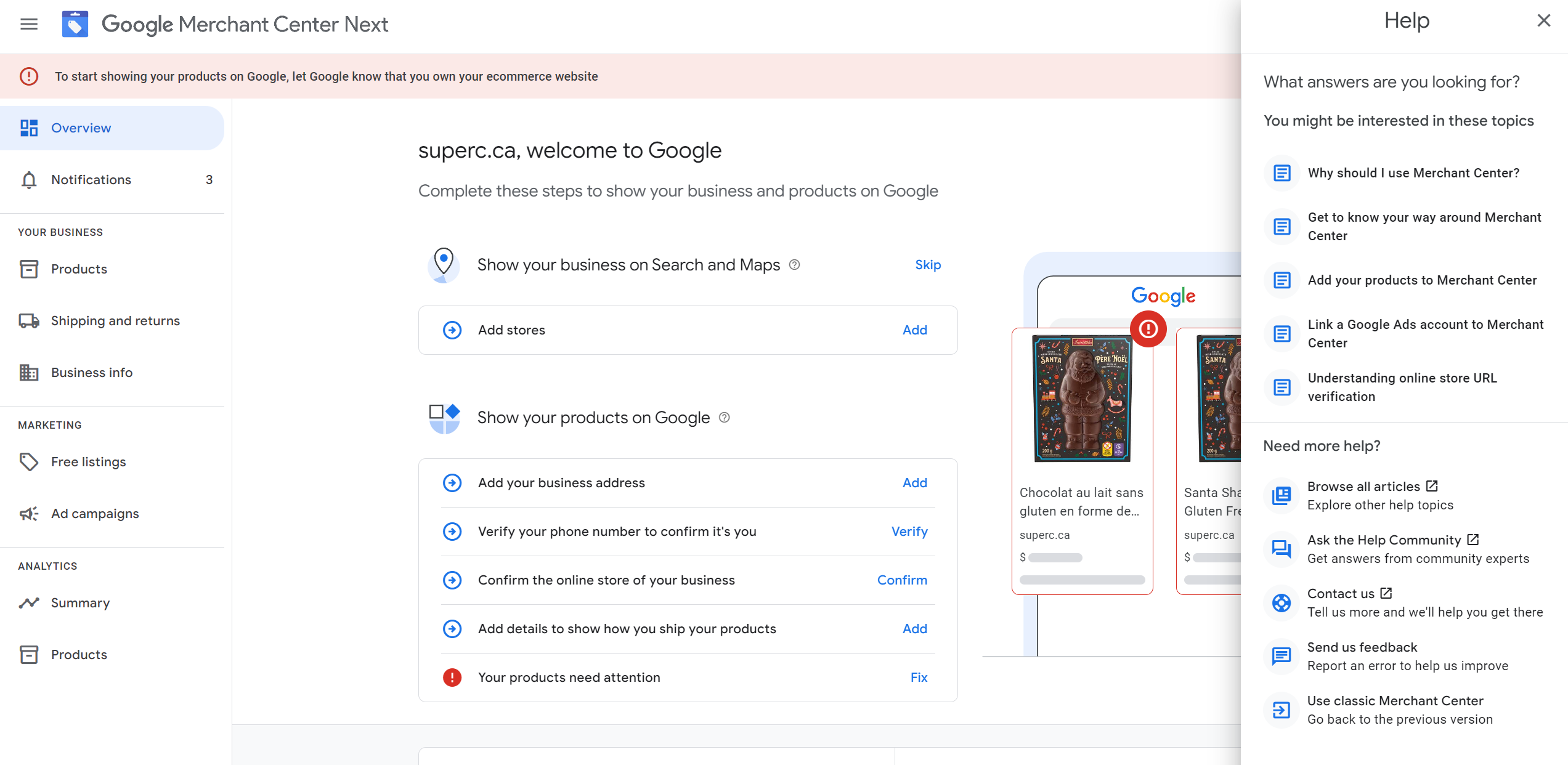





Member discussion