We previously wrote a little introduction to Google Shopping, then added more details about Custom Labels and how to use it. While Supplemental feed can be a great interim solution to share product availability at specific locations with Google, the appropriate way to work with multiple regions is through what Google call Regional Inventory Feed.
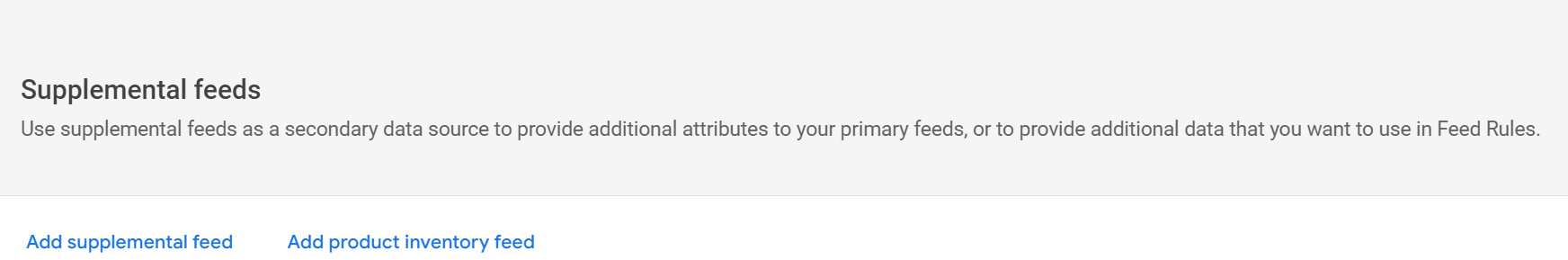
This feed is part of supplemental feeds and allows you to display product availability and pricing that varies based on your business presence and the location of your customers, by offering regional adjustments to national availability and/or pricing.
Your business might only have a presence in certain parts of the country or particular cities within a state, or you might sell food products that vary in price depending on the region they are purchased in. This feature allows you to specify the regions where your products are available and control pricing regionally.
In our case, the business is only selling in 2 different Canadian provinces, Quebec and Ontario. This configuration must be handled direction through the new product inventory with specific parameters.
This allows your business to :
- Promote inventory that's regionally priced, in stock, and available to ship
- Make sure your online products reach the right audience and you only incur costs for legitimate clicks on Shopping ads, by displaying your products exclusively to users within the regions you specify.
- Increase your coverage to delivery zones beyond your stores' immediate vicinity by utilizing local inventory ads.
Requirements
To engage in regional availability and pricing, you must complete the following onboarding steps:
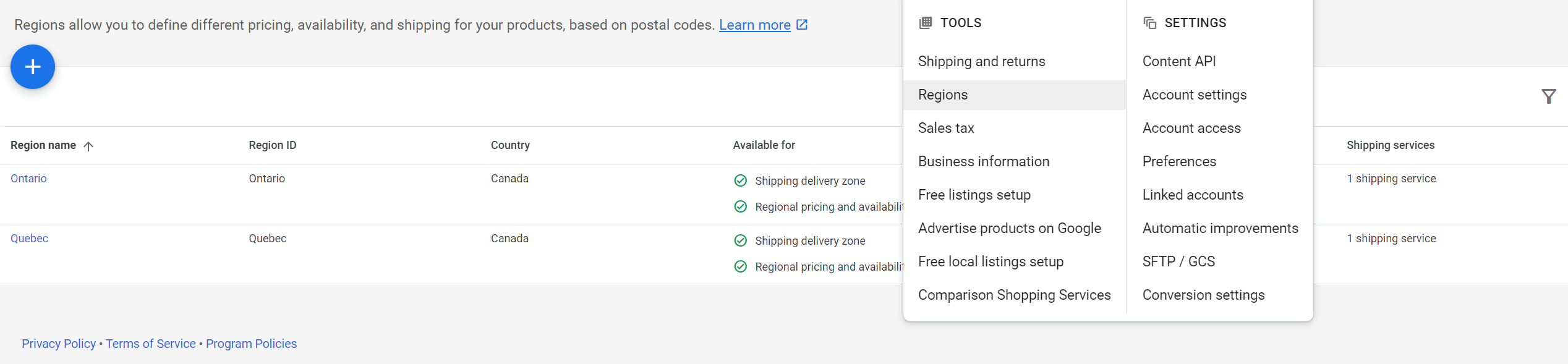
- Establish regional price and/or availability by specifying the price and/or availability of your regional offers in the applicable areas.
- Modify your landing pages to ensure that the correct regional price and/or availability is displayed when a region_id is added to the URL.
Alright, but, what my feed should look like and what parameters should I select while creating this new inventory feed?
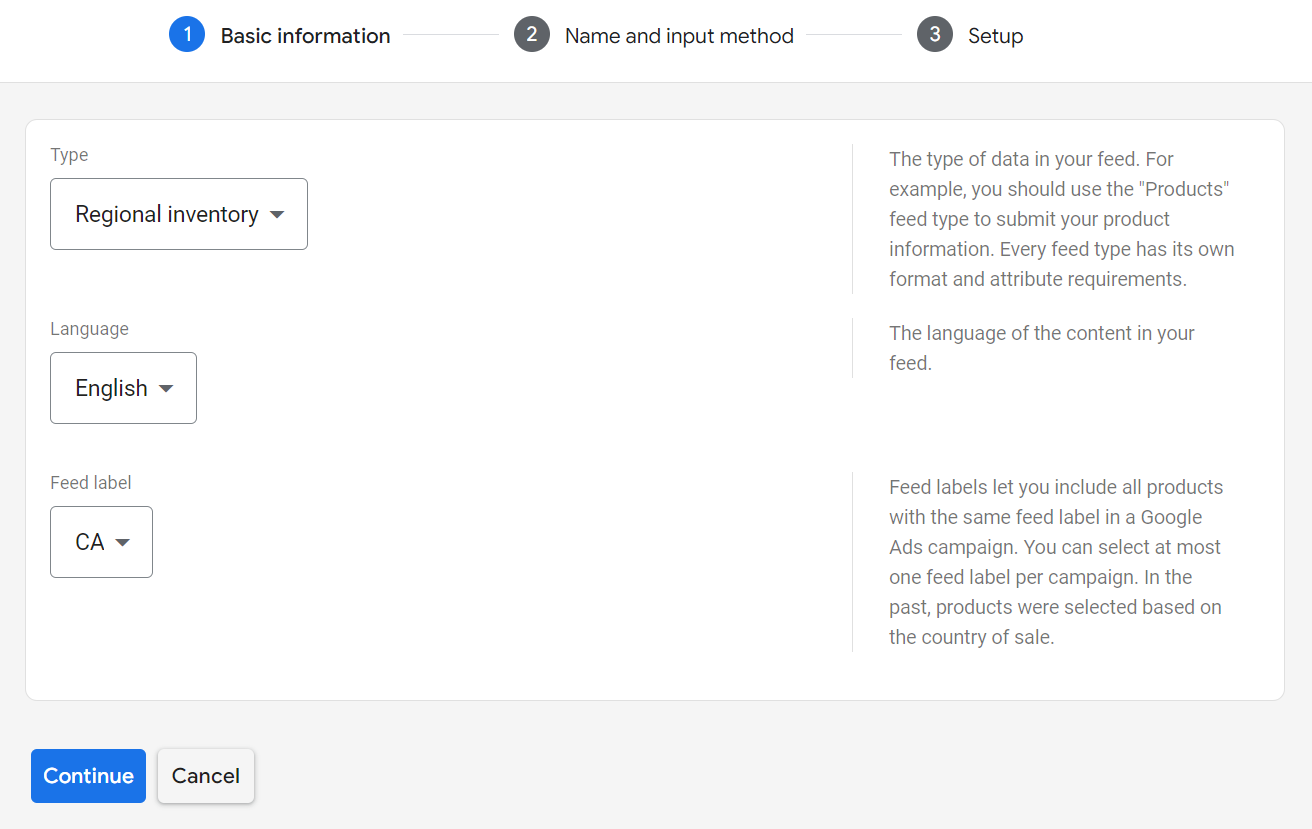
In our case, we are dealing only with two provinces, Ontario and Quebec as previously mentioned. You need to name the new feed and then you can name the entire file (including the text extension and its properties).
We have set up a cronjob in advance that is sent every morning after internal indexing. The file is sent to a Google sFTP. This is a periodic upload in the configurations. You also have the option of using a Scheduled Fetch to let Google retrieve the file at a specific time during the day.
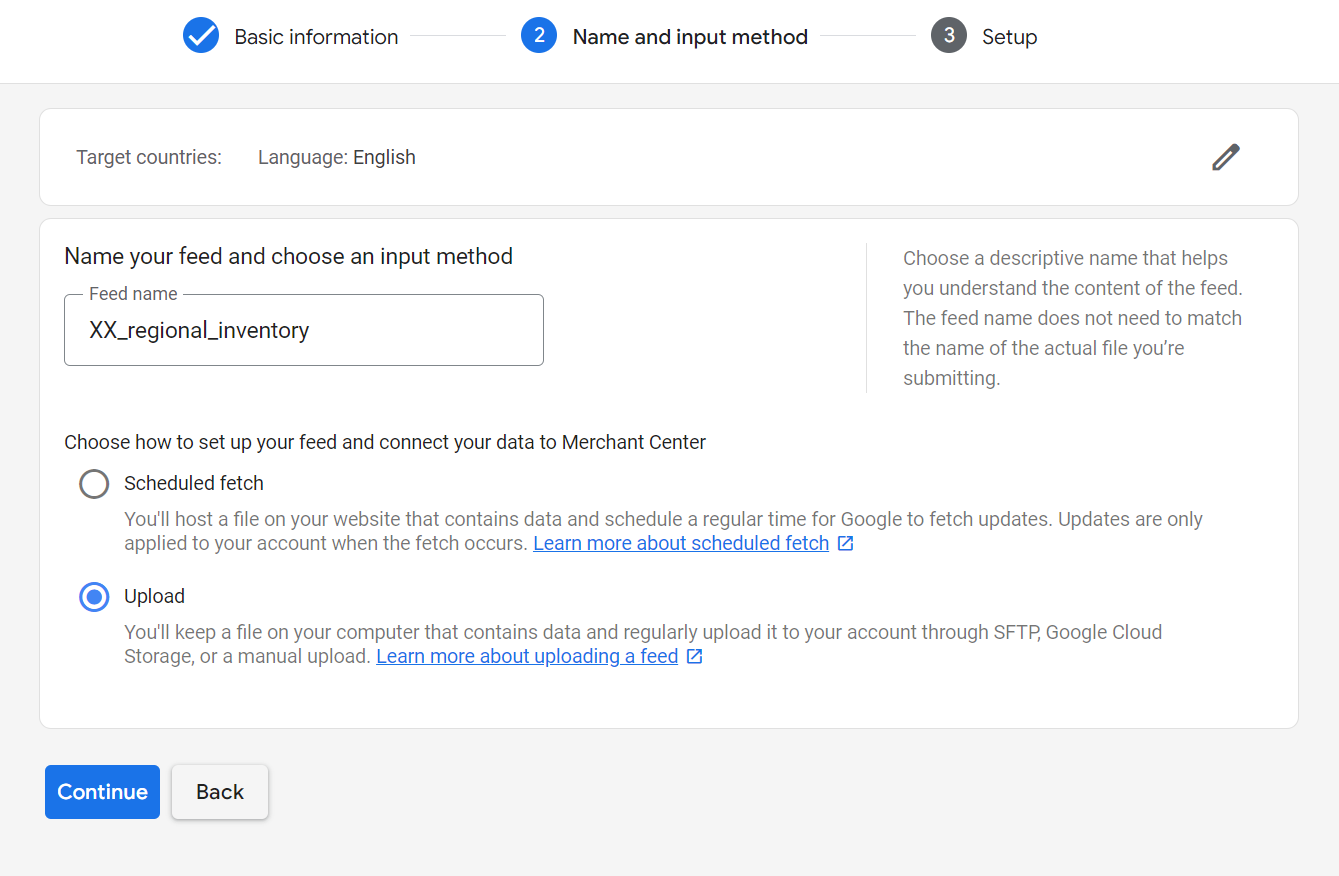
You have finished with the GMC configurations; now you need to ensure that your feed is ready. For this, it is important to follow Google's prerequisites, whether in terms of nomenclature or data type.
Setup your feed using the following details :
- id (offer ID) - This is required
- region_id (matches the retailer-defined value submitted in the Regions menu) - This is required
- price (optional) - You can include if you want
- sale_price (optional) - Include this if you have any sale prices
- sale_price_effectice_date (optional) - Only necessary if you add a sale price
- availability (optional) - You can specify if a product is ''in stock'' or ''out of stock" in a particular region
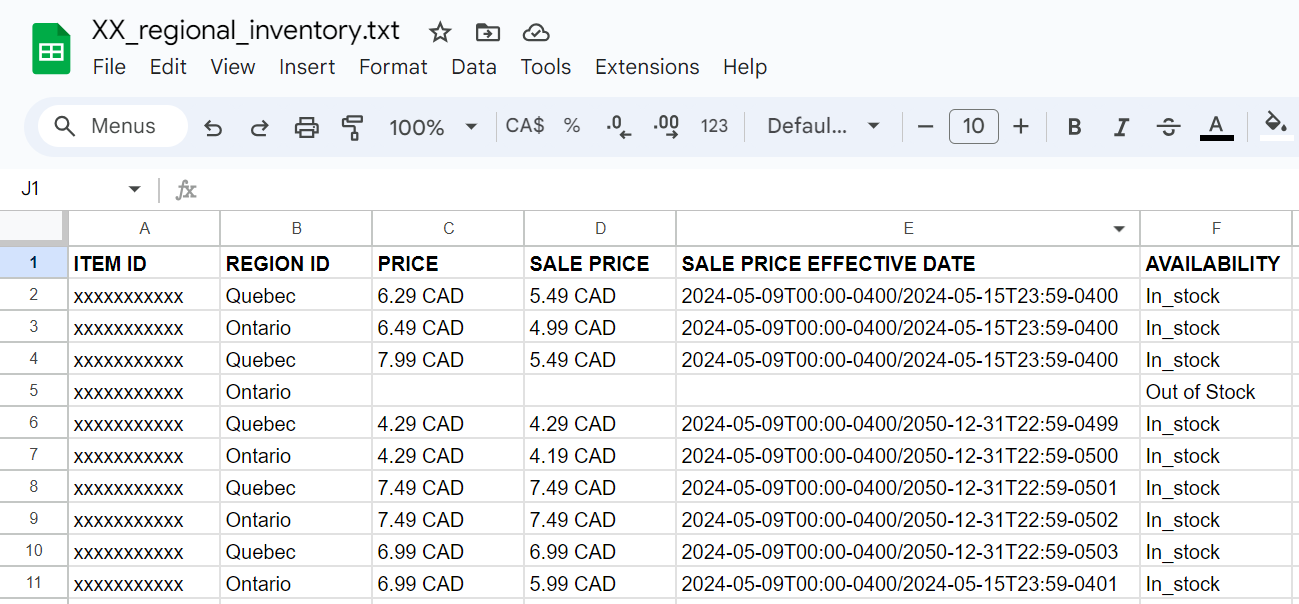
If you need more details, Google provides documentation as follow.





Member discussion